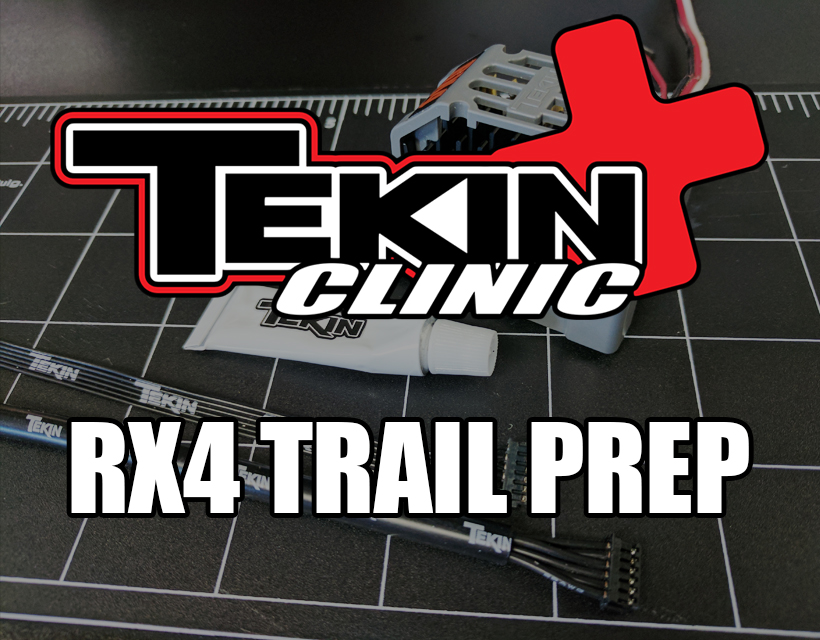HotWire 15.25.6 includes V280 Eliminator Drag Racing firmware for Tekin GEN3 ESCs! Check our the new features including Launch Power, Power Delay and Launch Boost as well as new Data Logging parameters PWM and Battery!
Category: Tekin Clinic
Tekin Clinic: Servo Programming
Tekin Servos are highly programmable pieces of equipment. Using the HotWire device on PC, you can customize your servo setup to suit your driving style. Create, Save and Share custom servo profiles. Adjust the feel, speed or strength, set the center point or program in warning alarms with the HotWire Servo Software.
Servo Settings Guide
Use the servo settings guide on the website to follow along as we cover each parameter available.
Servo Software Download
Download the HotWire Servo software and start programming your servo!
Tekin Servo Lineup
See our full line of servos, check out specs and the full list of features!
Tekin Clinic: Adjust Drag Brake from Your Radio!
Adjust Drag Brake on the fly from your transmitter as of V272! Setup can vary from transmitter to transmitter, ideally you need a 3-position switch that can be programmed for momentary operation. You will need TT3825 Adapter Cable to connect your ESC to a spare channel on your receiver. Check your ESC box, it is included with all of our ESCs that have a Data Port.
Tekin Clinic: Servo Installation & Setup
Tekin Servos give you unmatched feel, consistency and accuracy. Installing a T-Series servo is easy and quick setup is a breeze! Optional but advantageous, your new servo is programmable via the HotWire PC interface on Windows operating systems. We will cover that in another video soon, for now here’s the quick way to install and setup your new Tekin Servo! Feel the difference.
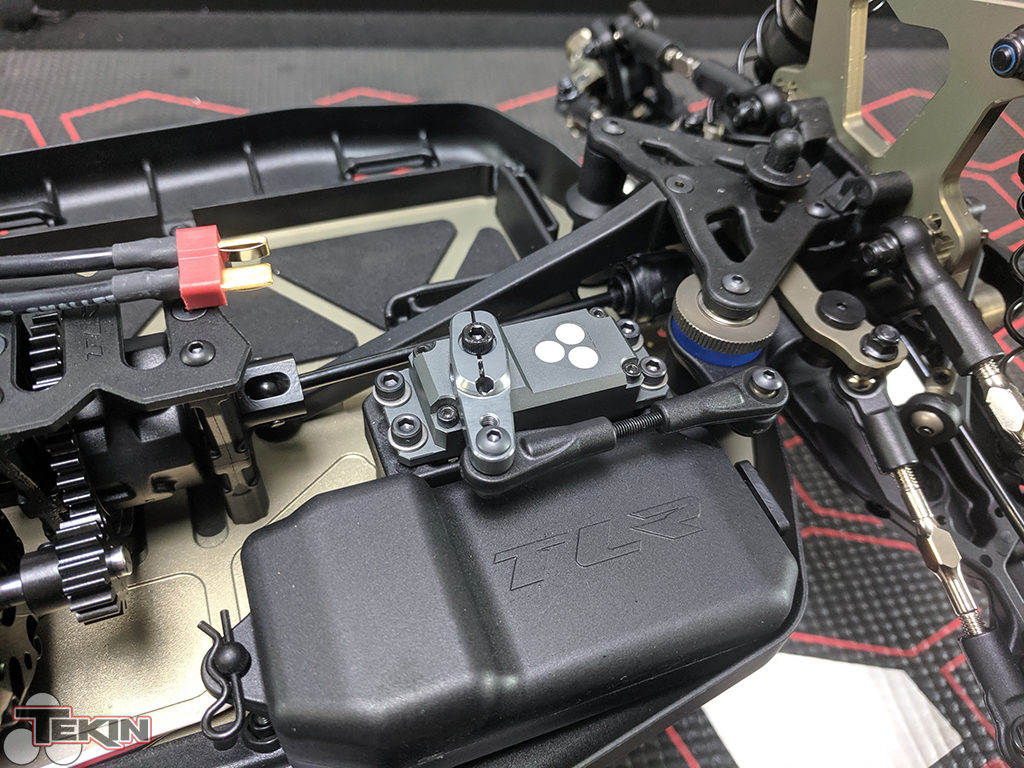
Tekin Clinic: Radio Calibration
Calibrating the ESC to your radio is a 100% necessary procedure! This ensures that you are getting full throttle and full brake/reverse when using your ESC. Improper calibration can lead to some odd behavior and can prevent settings like Drag Brake and Turbo from working properly. You should radio calibrate anytime you:
- First install a new Tekin ESC.
- Flash the firmware in the ESC.
- Replace a receiver.
- Change a radio or set to a different model on the radio.
If you see any error codes, be sure to check out our codes page:
http://www.teamtekin.com/esc_codes.html
If you are having trouble getting your ESC to calibrate, please contact us!
http://www.teamtekin.com/contact.html